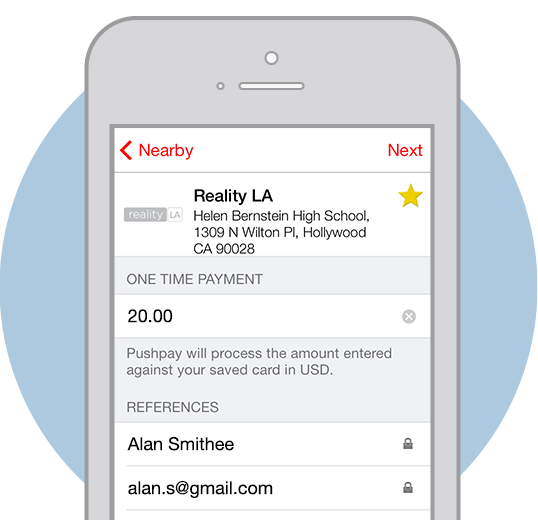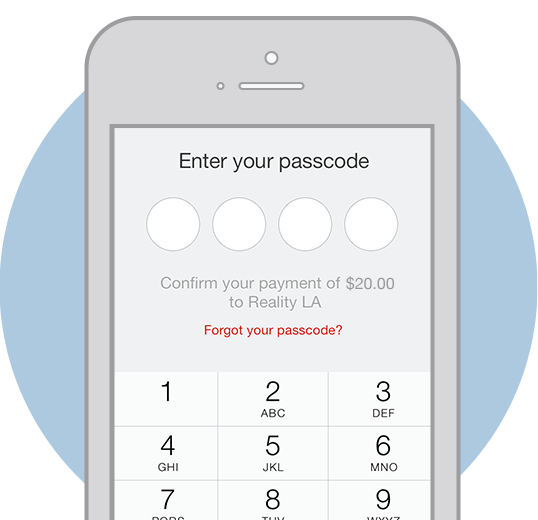How do I sign up?

1. Download Pushpay
Download the free Pushpay app on your iPhone or Android device. Once the app is downloaded, open it up on your phone. Enter your mobile phone number and click Next.


2. Confirm Your Phone Number
You’ll receive a text message with a confirmation number, which you can then enter at Pushpay’s prompt.


3. Create An Account
After selecting a password, enter your personal information and payment details.
If possible, please use a bank account, since credit cards charge the church extra fees which add up quickly.
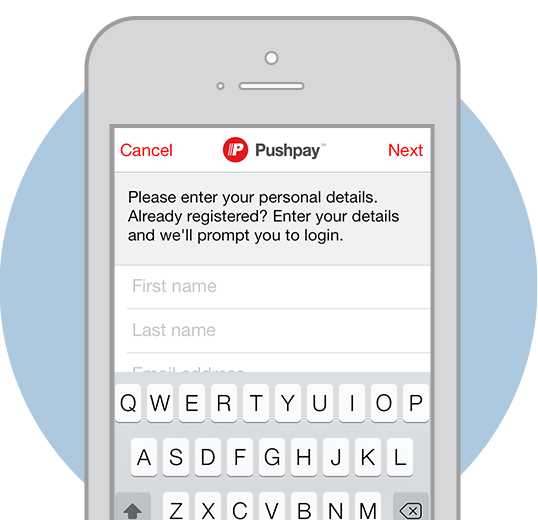

4. Favorite Reality LA
You should see a list of nearby churches you can donate to. If you don't see Reality LA on that list, simply click the search function and type “Reality LA” into the search bar.
Select Reality LA and then click the star to favorite Reality LA for future use.